Here it is cm7 based rom!
Here it is cm7 based rom!
So what do you get in MY-Ui2. . .
Miui camera, music, gallery, browser, compass, notes and internet messaging.
You also get. . .
Miui style dialer and contacts, miui style Launcher, miui cm7 theme and a miui style lense lockscreen.
And lastly you get an extras zip. . .
the apps, wallpapers, mclock styles, launcher themes contained in it will improve the look and feel of the rom but are not a must.
And all that on a cm7 base, what more could you want?
Install the rom in the normal way using cwm, wipe system, partition and davick. Then flash zip.
Rom: http://www.megaupload.com/?d=WM3JRKFQ
To use extras download a file manager from market, I'd advise es file explorer and unzip. The reason no file manager is included is because es and root lose funtionality in system/app file.
Extras: http://www.megaupload.com/?d=ZRKK38C6
Apps and why. . .
qq-launcher pro, for lockscreen and previous complaints of no app draw and translations.
mclock, for miui look widgets.
quickpic, miui gallery can be tempremental.
doubletwist, for video player and itunes support.
Credits and thanks:
Original rom by grif_7
with help of BehradGH, coolya, PabloPL, psyke83, ketut.kumajaya, gorolegov, guru2468, Lovetz, Fl.ash, Emoboiix3.
Also cm7 theme I edited for this rom and other bits and bobs was originally created by zdunex25.
Thanks and grattitude to all these guys.
Themes package 1:
http://www.megaupload.com/?d=QD0VUBTC
gb keyboard cwm flash file:
http://www.megaupload.com/?d=4ZU65DER
source-xda